Partner Solutions in HR Software
Expand on Sage HRMS ESS with Language Overlay in Spanish and French
Multilingual Employee Self Service (ESS) for Sage HRMS is a valuable add-on for any company with a large workforce. With today's multi-cultural work environment, it is important to present employees with information in their preferred language. CA-Plus' ESS Language Overlay allows each employee to choose their language for ESS from within their own web browser.
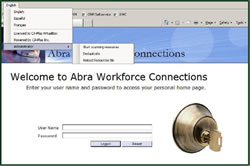
Available in French, Spanish or both, this application allows employers to increase employee satisfaction and meet local language regulations. Other languages can be made available. Please contact CA-Plus for details.
Easily deployed, employees can install the application on multiple computers allowing them to access ESS in their preferred language from home, work or on the road.
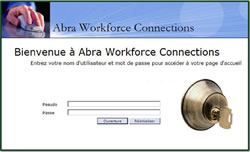
This application does not change any information in the database, but rather changes the field labels displayed to the employee. Labels can also be further customized to meet your specific ESS requirements.
The application is compatible with Sage HRMS and Sage Accpac HRMS V8.3 and higher and Microsoft Internet Explorer V6 and higher.
Usage
This toolbar was developed to create a language overlay for Sage HRMS Workforce Connections (AWC) - Version 8.30. It is compatible with Internet Explorer only.
The toolbar will not change any text coming from the database. Only labels can be changed. Some labels are embedded inside images, so language dependent images will have to be created for a language other than English.
Prerequisites
Microsoft Framework .Net 2.0 is required in the end user machine
Licensing
An end user will not be able to use the toolbar unless a valid license is installed in:
C:\Program Files\CAPLUS\AbraWFC_Addon\license.xml
CA-Plus will keep track of all the generated licenses.
Known Limitations
If a Custom Menu that points to an external URL is created "Within AWC Frame", then an error will be raised when accessing the menu. Custom menus must be created using "New IE Window" instead.
Disclaimer
We cannot guarantee the toolbar is going to work in all scenarios. When other toolbars and add-ons are installed in IE they may conflict with this toolbar.
If you have any questions on these new services and resources that we are providing our Sage HRMS customers, please Contact Us or Call 866-885-7212.

 We are extremely pleased to announce that Dresser & Associates has joined Net@Work, one of the most respected Sage Software Partners in North America and an award-winning end-to-end technology solutions provider. You will see very little change relative to your Sage Software support, really just a name change.
We are extremely pleased to announce that Dresser & Associates has joined Net@Work, one of the most respected Sage Software Partners in North America and an award-winning end-to-end technology solutions provider. You will see very little change relative to your Sage Software support, really just a name change.







